Explanation
When attempting to launch Control for the first time post server install or update an error message is shown stating that an Installation is currently in progress

Note: You will get basically the same message when you attempt to start the SSLIP
Resolution
- Hold down the Windows key (located between Ctrl and Alt) and push R on the keyboard
- Enter the following in the run box: regedit > Click OK when you are ready
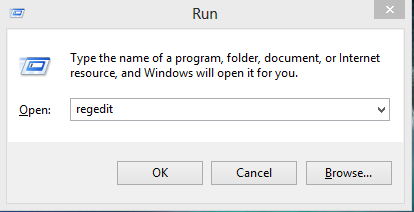
- Navigate to and Expand HKEY_LOCAL_MACHINE > Software > Cyrious Software

- Locate the Key named “InstallRunning” > Right click on it > Delete
- Close the Registry Editor
- Launch Control
Potential Issue
Sometimes it will be a totally different registry key that is affecting the situation. It doesn't always have to be Control that is causing the problem.
HKEY_Local_Machine\System\CurrentControlSet\Control\SessionManager\PendingFileRenameOperations
If there is a value set here that has data which is not readable as characters by the system, it will never remove itself on a reboot. This can cause a reboot cycle to happen during updates as it always thinks you need to get rid of this entry before moving forward.
You can either rename this to –PendingFileRenameOperations, or simply delete the key all together. It's usually better to rename it in case that information is needed later for referencing.
Task Information
- Last Updated: 3/9/2016
- Created By: Joshua Hudson, Paul M
- Verified By: Paul M
- Applies to All Versions