WARNING - PLEASE READ PRIOR TO UPGRADING !!!
When installing Windows 8.1, the option to keep “Windows settings, personal files and apps” requires that the Windows 8 system matches the system default UI language. In addition, The Windows 8 edition can only be upgraded to an equivalent or higher Windows 8.1 edition.
If the option to keep “Windows settings, personal files, and apps” does not appear on the “Choose what to keep” page in Windows setup, please check to make sure that that you are installing the same language, and that you are using the ISO and product key that matches your currently installed Windows 8 edition.
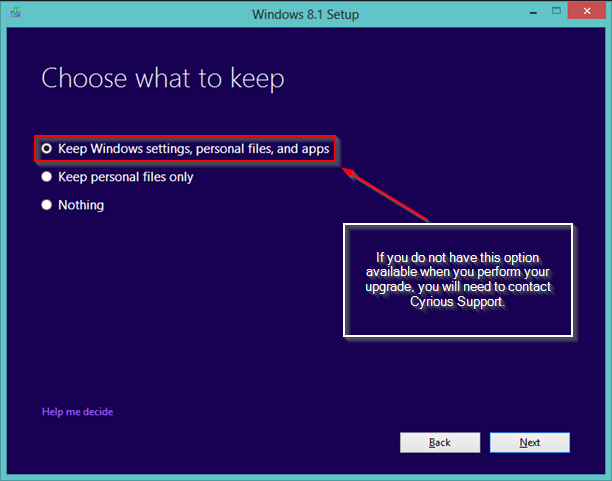
Problems with Upgrade
These are a few of the issues we have seen occur for our customers during the upgrade to Windows 8.1.
- If you are not able to select the option to keep your “Windows settings, personal files and apps”, your install of either SMS or Control will become affected in a negative way.
- For Control, we noticed that there is an issue with some of the security drivers, and that they will be removed before Windows will allow the upgrade.
- For SMS, we noticed that most of the files had been transferred into a Windows.old backup folder.
Resolution
Contact Cyrious Support to have your files/folders structure repaired.